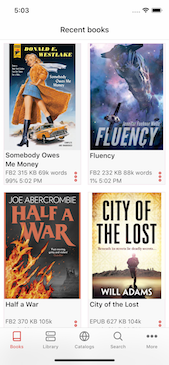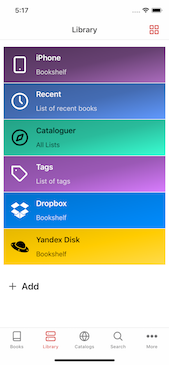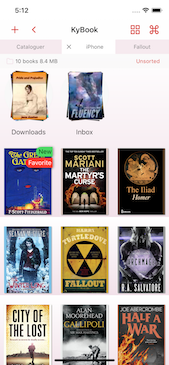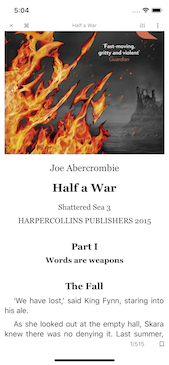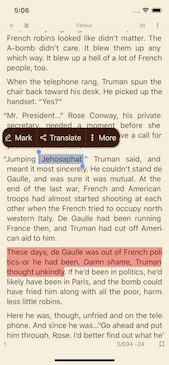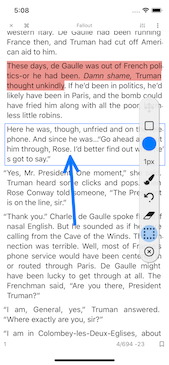KyBook
December 18, 2018 KyBook 2 v1.2.8 was released on the App Store.
KyBook is the iOS application for reading and cataloging e-books in a modern, user-friendly style. KyBook supports all the major e-book formats, OPDS catalogs and Cloud Storage. Continuously developing and improving in close contact with thousands of KyBook users.
Key features
- All the major e-book formats
- OPDS catalogs
- Comfortable reading mode
- Powerful annotations
- Handy cataloguer
- Cloud Storage
Ebook Formats
- EPub (DRM-free)
- FictionBook (fb2, fb2.zip)
- Plain and rich text (txt, rtf)
- PDF (DRM-free)
- DjVu
- Comic Book (cbr, cbz, cbt)
- MobiPocket and Kindle (mobi, azw3)
- Audio Book (mp3, m4a, m4b)
OPDS Catalogs
- Provides access to enormous collection of free electronic books through OPDS-catalogs support
- Built-in list of well-known OPDS Catalogs
- Allows add own catalog (e.g. Calibre content server)
- Supports for .onion OPDS Catalogs reachable via Tor Network
Comfortable reading mode
- Themes, color schemes for reading (day, night, sepia and more)
- Page turn with scroll, curl and slide
- Designed to be fast, energy efficient, optimized for very large books (books in millions of words)
- Auto scrolling mode
- Text-to-speech technology to voice any e-book
EPUB/FB2/MOBI specific features
- Customizable font, text size, page margins, paragraph indentation, background and more
- Typography aware (hanging punctuation, hyphenations and more)
PDF/DJVU specific features
- Crops page margins in manual or automatic mode
- Smart zooming by double-tap
- PDF Reflow on iPhone
- Page text recognition (OCR)
Powerful annotations
- Marked text and bookmarks
- Drawn annotations in any ebook with (using Apple Pencil or just by touching)
- Annotations exports in Markdown, HTML, PDF, RTF formats
Built-in the summary editor
- Markdown formatting
- Exports summaries in Markdown, HTML, PDF, RTF formats
Working with fragments of text
- Translation of separate words or complete sentences in different languages
- Search for a word definition in dictionaries
- Custom dictionaries in Dictd, StarDict and Lingvo DSL format
- Full text searching in a book (textual, fuzzy and using regular expressions)
- Built-in search for a selected text on the Internet or Wikipedia
Handy cataloguer
- Grouping by categories: by authors, subjects, sequences, publishers, tags, popular, recent, new, unread, reading and finished
- Tags and collections to categorize ebooks
- Search for books in the library and anywhere in the Internet
- Own folders tree and flexible bookshelf settings for layout and sorting
- Arranging books on a bookshelf by dragging
Working with a metadata and a table of contents
- Automated extraction of a metadata from ebooks
- Convenient editing of a metadata
- Editing and creation (automatic or manual) of a table of contents
File Storage
- Locally on the device
- In the Cloud Storage (iCloud Drive, Google Drive, OneDrive, Dropbox, Yandex Disk)
- In the Local network on Shared Folders (SMB/CIFS) or on WebDAV server
- Transparent caching of books in the Internet or Local network
- Supports of streaming audio books in Cloud Storage
- Runs the Content Server for accessing files on the device via a WiFi
Multi-tab interface in Pro mode
- The ability to open several books and bookshelfs in different tabs and freely switch between them (Safari like)
- The way to work with two books or bookshelfs at the same time on the screen
- The ability to open the book at the same time in two different reading positions on one screen
Synchronization (requires Premium subscription)
- Syncs all ebooks metadata, reading positions, bookmarks, annotations, reviews and summaries
- Syncs ebook files
- (Soon). Access to your synced books anywhere from the Internet with web-browser
Pro mode (requires In-App Purchase)
- DjVu format
- User dictionary
- Advanced UI (Safari similar tabs)
- Content Server
- Customizable themes
- Tags for books
- Downlodable content (fonts, backgrounds, dictionaries)
- Auto scrolling
- Drawing on book pages
- PDF Reflow
- Export an ebook as PDF with annotations
- Tor network
Supports for recent Apple iOS features
- iPhone X
- iPad Split Screen Multitasking
- Apple Pencil for all ebook formats (drawing annotations in ebooks)
- iOS 11 drag & drop in bookshelfs for reordering or moving or metadata editing
Remarks for KyBook 1/2 users
Dear users, unfortunately the technology stack of KyBook 1/2 is incompatible with KyBook 3. KyBook 3 requires 64-bit device and iOS 11 minimum. It's impossible to upgrade existing KyBook application to KyBook 3 version.
KyBook2 v1.2.4 supports migrations to KyBook 3
For KyBook 2 PRO users there is PRO discount in-app purchase.