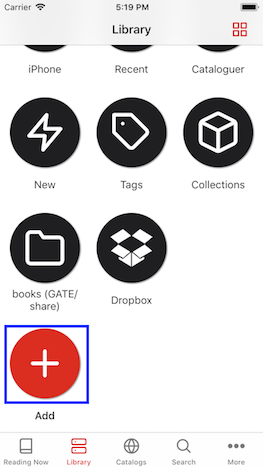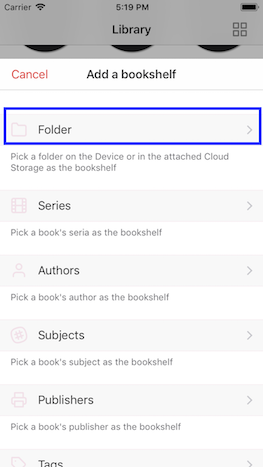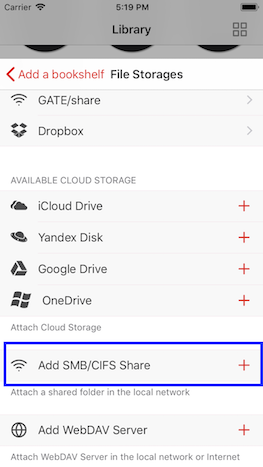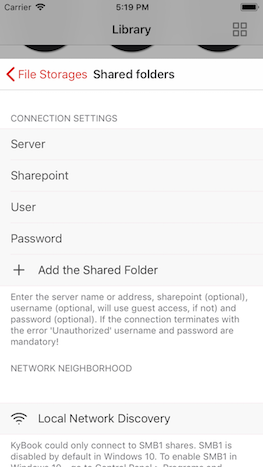KyBook
How to access a shared folder on my home server from KyBook 3
22 Sep 2018
How do I access a shared folder on my home server from KyBook 3?
With KyBook 2 I was able to access a share folder on my home server through WiFi to add books. I don't see that option in KyBook 3.
The option is there. On the home screen:
- Tap the big red
Addbutton (see image below) - Tap
Folder - Tap
Add SMB/CIFS Share
Screenshots.