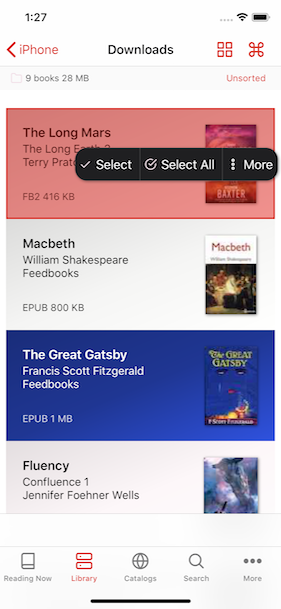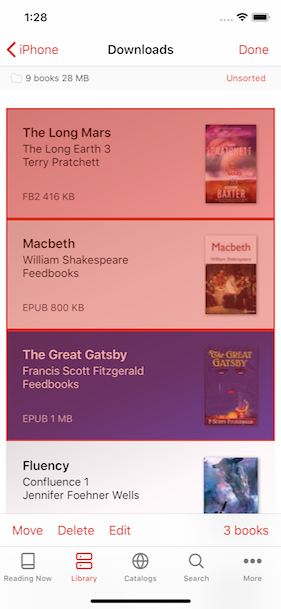KyBook
How to select (and edit metadata of) multiple books
22 Sep 2018
Tap Select menu item, then tap the books you wish to select.
For appearing Context menu with Select item
- In Card layout - tap the book cover on the right side of the book cell.
- In Mini/Large Card layout - tap the
three dotsbutton. - Or use the long press gesture on the book cell.
Screenshots.