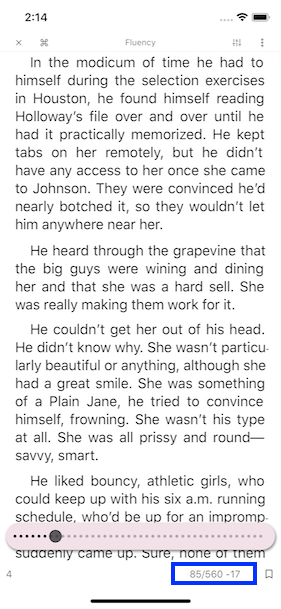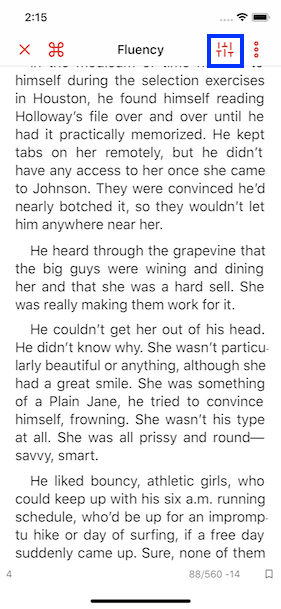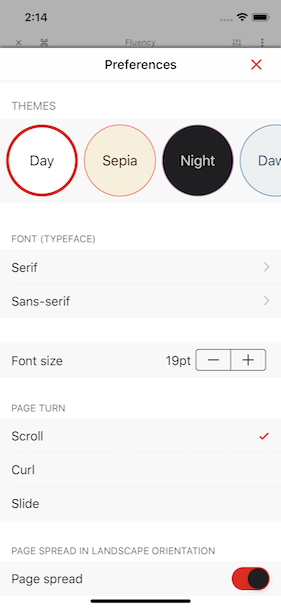KyBook
How to scroll or flick through a book
24 Sep 2018
How do I scroll or flick through a book?
Whilst reading a book:
- Tap the page counter at the bottom right of the page.
- A row of small dots appears with a much larger dot.
- The larger dot is your current position in the book.
- Tap the larger dot and drag it to change your position in the book.
- You will see the pages change or the message
Loading ...as you drag.
Alternatively, if you have enabled the 'Curl' or 'Slide' page turn methods, you can just tap the left or right edge of the page to flick backwards or forwards, respectively.
To change the page turn method, whilst reading a book:
- Tap the
Preferencesicon at the top right of the page (it looks like three small sliders). - Tap the page turn method you wish to enable.
Screenshots.