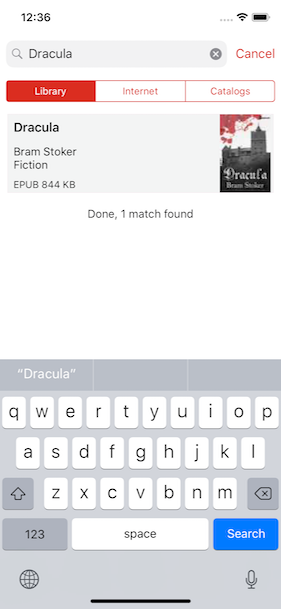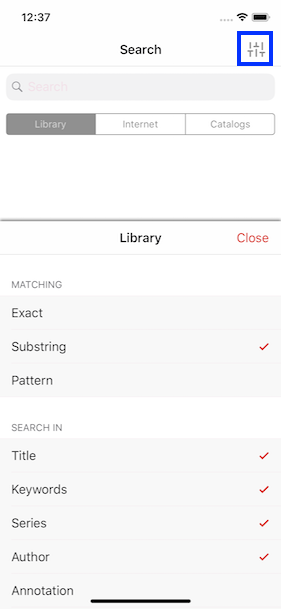KyBook
How to limit book searches to author, title, etc
25 Sep 2018
First go to Searchscreen by tapping Search tab on the bottom bar. In case if you prefer Advanced interface mode then tap the Search icon on the Library (home) screen.
After that:
- Tap the
Preferencesicon in the top right-hand corner (looks like three small sliders) - Select or deselect your match criteria
- Type in the text you wish to search for.
Note that the search is case insensitive.
Remember that you can also sort books by their metadata in bookshelves and view books categorized by their metadata in the Cataloguer screen.
Screenshots.