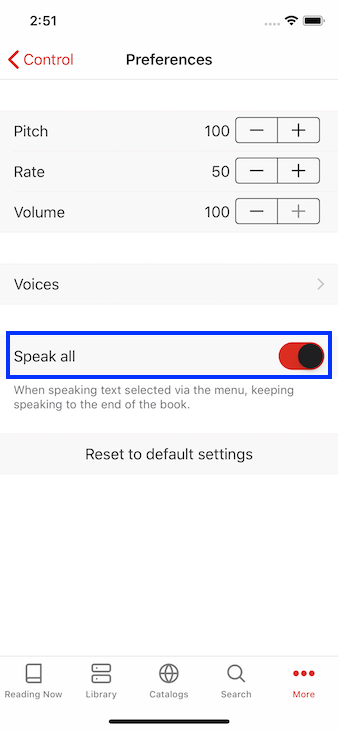KyBook
Text-to-speech (Speak) stops after one word, sentence, or paragraph
01 Oct 2018
After selecting a word, sentence, or paragraph and selecting Speak, why does it not keep reading?
This is by design, as Speak is most commonly used to hear the pronunciation of a single word or sentence.
To enable text-to-speech to run continously:
- Tap the
Controlicon (looks like a gear wheel) - Scroll down and tap
Speech Synthesis (text-to-speech) - Toggle
Speak allon
Once started, speech will now continue until the end of the book or it is stopped by the user.
Screenshots.