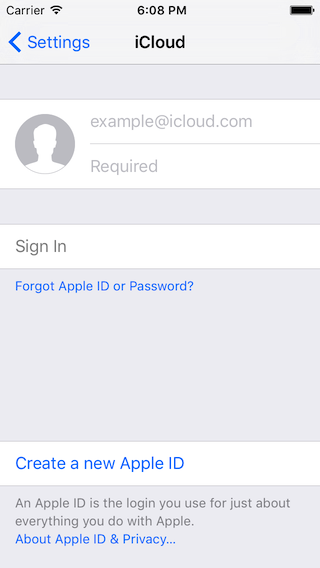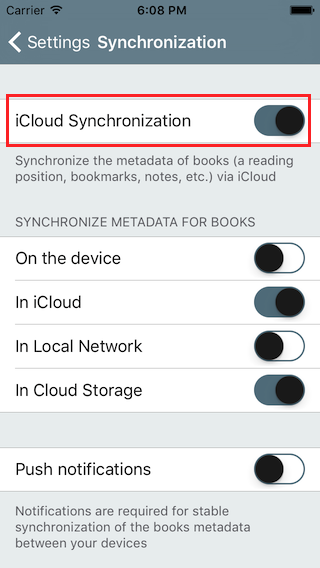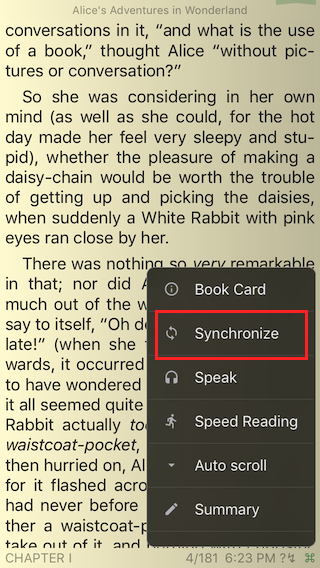KyBook
Synchronization
01 Sep 2015
KyBook synchronizes of the books metadata (read positions, bookmarks, notes, etc) via iCloud.
1. Please make sure that you have connected to an iCloud account. For this: launch the device settings, tap iCloud, and enter your Apple ID. Turn iCloud Drive on. If you don't have an iCloud account, tap Create a new Apple ID.
2. Verify the application settings -> 'Synchronization' and make sure that iCloud is enabled.
By default, synchronization of the books metadata is performed only for the books in iCloud and others Cloud Storage (Dropbox, Yandex Disk, etc). You can change the default settings and enable the synchronization for the books on the device by selecting the setting 'Synchronize metadata for books on the device'.
When you first enable the synchronization, it may require a lot of time (It depends on how busy Apple servers). iCloud should create appropriate records on their servers and need time to these records become available on all your devices. Later the synchronization will occur fairly quick. Allowing the application to send you push notifications will significantly speed up the synchronization process and make it much more stable. If automatic synchronization did not occur for any reason, you can force synchronization by selecting a menu item ‘Synchronize' in the footer menu (⌘).