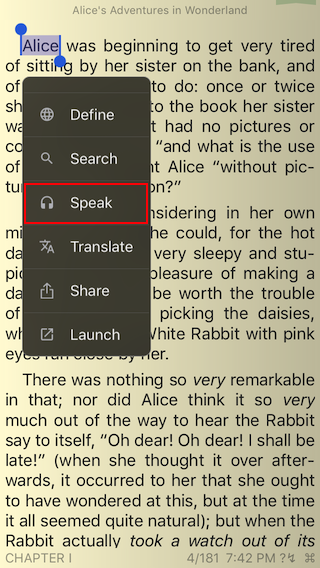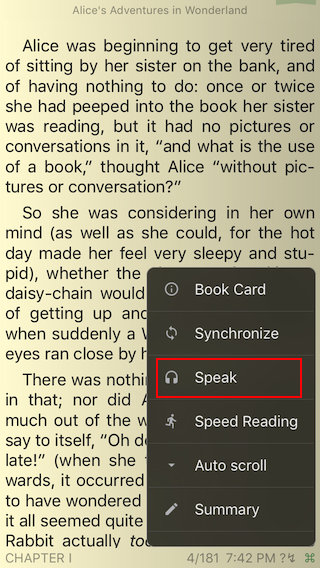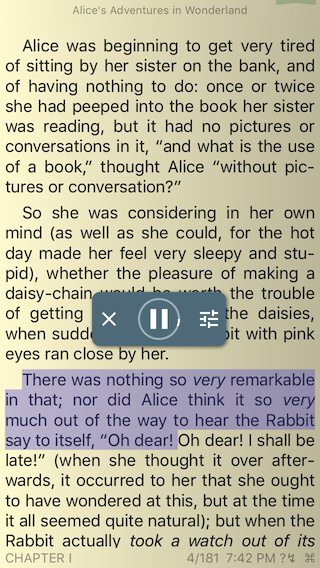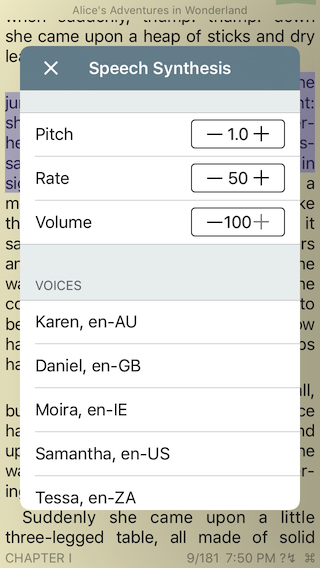KyBook
Text-to-speech to voice e-book.
05 Sep 2015
To start the text-to-speech, open a book, then open the context menu by long pressing on the text or tap the button on the right side of the footer (⌘), in the pop-up menu select 'Speak'.
In the text-to-speech setting you can change the speed and tone of speech synthesis. For some languages you can also choice the voice.